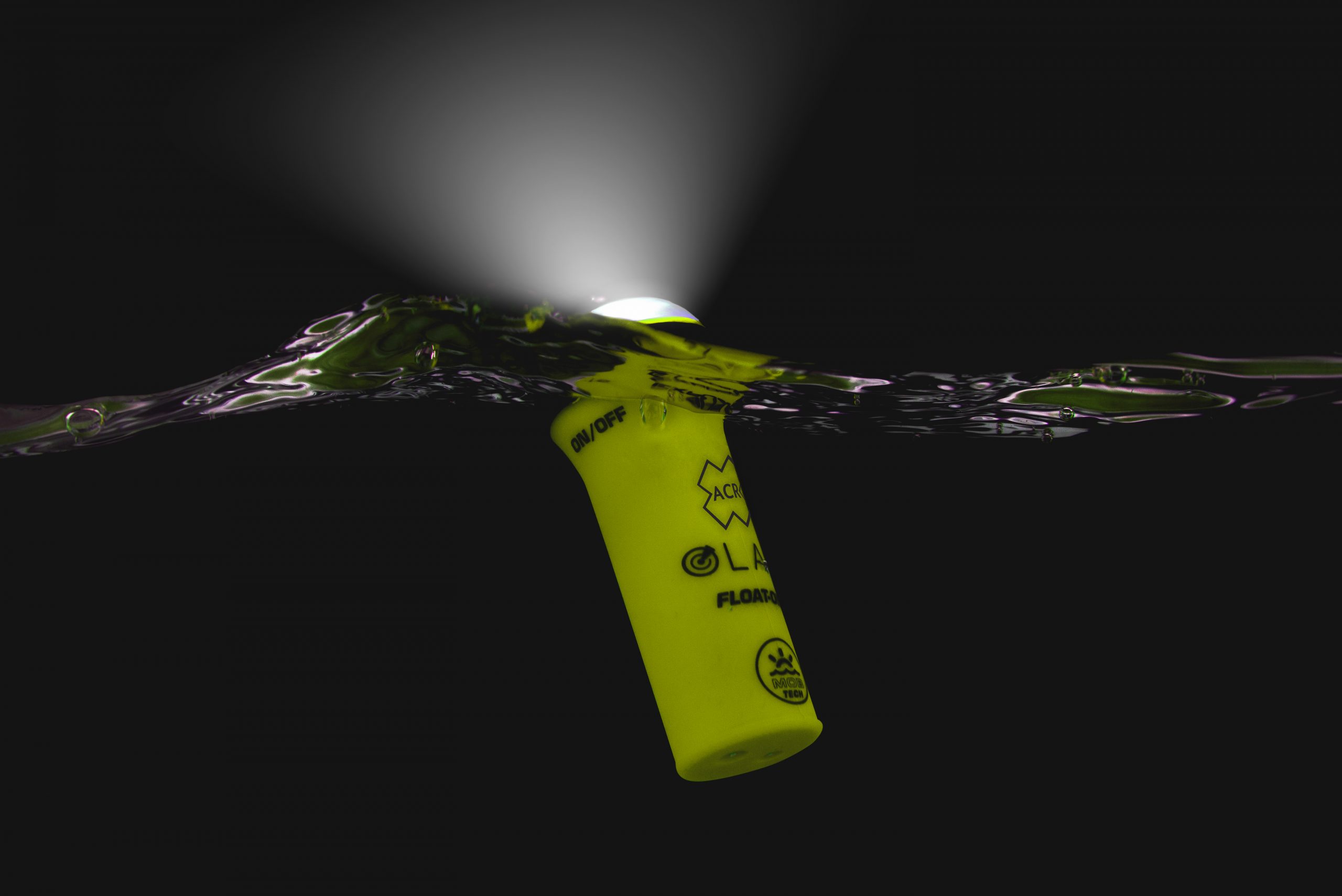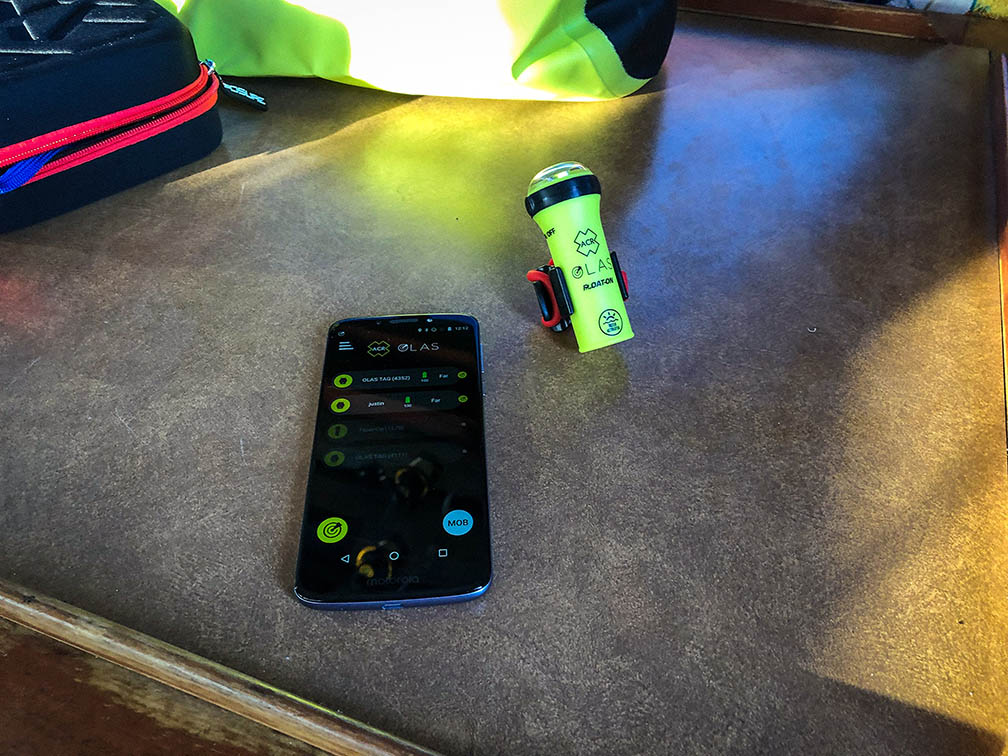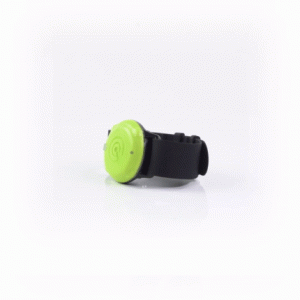What measures can I take to ensure optimal performance of the OLAS technology in my ACR product:
1. Do not connect other Bluetooth devices whilst using the OLAS app
2. Ensure the OLAS app is at least 1 meter from other RF transmitting devices
3. Select ‘Always’ for location access in your App settings
4. Allow notifications
5. Only 6 OLAS tags should be ON within range of the OLAS app
6. Avoid carbon, metal or water as this will block the OLAS data
7. Always check connections prior to setting off
What is the minimum phone requirement?
iPhone 5 onwards / 3rd generation iPad onwards / Android 4.4+ / Bluetooth LE (The Bluetooth chip in some Android devices can vary, always check compatibility after purchase and return if not suitable).
What is the maximum distance?
75 meters if in an open space. On a yacht we recommend up to 40ft. Always test the range limitations to avoid false alerts.
What is the maximum yacht size?
We recommend up to 40ft. Always test the range limitations to avoid false alerts.
Does the tag transmit GPS?
No, the GPS is taken from your mobile device running the OLAS app. It is recorded at the time of alarm, like pressing the MOB button on a chart plotter.
Where does the OLAS app direct back to?
The app is always directing back to the last known location of the OLAS tag I.e. the point at which the alert sounded.
What is the battery life?
If turned on and left on up to 4 months. Every time the OLAS tag is switched OFF/ON more power is used. On average around 3 months.
How many phones can use the OLAS app?
The OLAS app is free of charge and will be updated regularly as and when technical advances are made.
Is the battery user replaceable?
On the OLAS tag yes, it uses a CR2477. On the OLAS Float-On the battery is rechargeable.
How many OLAS transmitters can be attached to 1 phone?
Up to 6 is recommended for Andorid devices and 8 for iOS devices to maintain a stable connection. No more than the stated number can be within range of the phone being used.
Can I use a mixture of OLAS tags and OLAS Float-On’s?
Yes you can use both connected on the same app. They will automatically indicate which is which.
How do you identify different tags?
When first purchased the tag or Float-on will have a number that will also be represented when it is seen in the app, the name of the tag or Float-On can then be changed. To revert to the number the OLAS app needs to be deleted and reinstalled.
How can I monitor the battery?
The OLAS tag indicates its battery status in the OLAS app. If the app is running when the level gets below 10% is indicated in the OLAS app.
The OLAS Float-On has battery indication using the traffic light system. When a charge is necessary it will illuminate solid red.
What happens if there are more than 6 OLAS transmitters around 1 device?
The 7th OLAS transmitter may push one of the previous 6 from the list causing a false alert. For this reason, only 6 devices can be used within range of the OLAS app.
What are the optimum OLAS app settings to avoid false alerts?
‘Always’ should be selected in your App settings and notifications should be allowed.
Can I have a different Bluetooth device connected?
No. If using the OLAS app it should not have any connections with external Bluetooth devices.
What is the proper method for testing my OLAS TAG or OLAS FLOAT-ON Transmitter in order to provide the most accurate representation of how the mobile app will communicate with the transmitter in a man overboard (MOB) scenario?
1. Only test 1 OLAS TAG at a time
2. Ideally carry out the test on land
3. Ensure the OLAS TAG you are carrying the test out with is either switched off to cause the alert or fully out of range by submerging in at least 6 inches of open water. Leave the TAG submerged for the entirety of the test. If the TAG is removed from the water or switched back on whilst still in range of the mobile device the TAG will reconnect and OLAS will resume normal tracking. Placing the TAG in a sink or glass of water will not work.
4. You will see TAGS status change from Green reading “Immediate,” “Near,” or “Far” to Red reading “Paused” to “Unknown”
5. After 8 seconds the alarm will sound
6. Accept the alarm and then walk away from the TAG. A searching icon will appear to indicate that you are still within 20 meters of the point of loss and would be within visual contact of the man overboard (MOB)
7. Having walked approximately 20 meters from the TAG, the searching icon will change to an arrow pointing back towards the point of loss. Continue walking for a further 20 meters, this will simulate the vessels onward movement prior to stopping and changing direction to perform a search and rescue
8. When you reach around 40 meters from the point of loss turn around and follow the arrow
9. Once back within 20 meters the searching icon reappears, this would indicate when you should initiate a search protocol based on the wind and tidal conditions
10. Once back within the 20 meters either switch the TAG back on or remove it from the open water and it will automatically reconnect, cancelling the alarm. When this occurs you know the TAG is back within range